- Have any questions?
- (Prasad) +91 96191 46851 | (Parag) +91 99878 20022
- support@pnpwebdesign.com
WordPress Templates: A Comprehensive Guide

WordPress Admin Login: Your Complete Guide to Accessing the WordPress Dashboard
November 4, 2023
Free WordPress Themes: A Comprehensive Guide
November 5, 2023WordPress Templates: A Comprehensive Guide
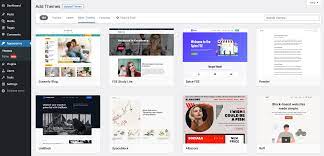
WordPress templates are pre-made designs that you can use to create a website or blog quickly and easily. They come with a variety of features, such as custom menus, widgets, and sidebars, that you can customize to match your needs.
WordPress templates are also highly responsive, meaning that they will look good on all devices, from desktop computers to smartphones. This is important because more and more people are using their smartphones and tablets to access the internet.
Types of WordPress templates
There are two main types of WordPress templates: free and premium. Free templates are available from the WordPress theme repository, while premium templates can be purchased from third-party developers.
Free templates are a great option if you’re on a budget or if you’re just starting out with WordPress. However, it’s important to note that free templates may not be as well-designed or as feature-rich as premium templates.
Premium templates are a good option if you want a more professional-looking website or blog. They also tend to have more features and support options than free templates.
Choosing a WordPress template
When choosing a WordPress template, there are a few things you need to consider:
- Your needs: What features do you need in a WordPress template? Do you need a template with custom menus, widgets, and sidebars? Or do you need a template that is specifically designed for a certain type of website, such as a blog or an online store?
- Your budget: How much money are you willing to spend on a WordPress template? Free templates are available, but premium templates can cost anywhere from a few dollars to a few hundred dollars.
- Your design preferences: What kind of design do you want for your website or blog? Do you want a simple and minimalist design, or do you want a more complex and visually appealing design?
How to install a WordPress template
Once you have chosen a WordPress template, you can install it on your website or blog by following these steps:
- Log in to your WordPress dashboard.
- Go to Appearance > Themes.
- Click Add New > Upload Theme.
- Select the ZIP file for your WordPress template and click Install Now.
- Once the template is installed, click Activate.
Customizing your WordPress template
Once you have installed a WordPress template, you can customize it to match your needs and preferences. To do this, go to Appearance > Customize.
In the Customizer, you can change the following settings:
- Site identity: This includes your site title, tagline, and logo.
- Colors: You can change the colors of your website or blog, such as the header, footer, and sidebar colors.
- Fonts: You can change the fonts used on your website or blog.
- Widgets: You can add, remove, and rearrange widgets in the sidebar and other areas of your website or blog.
- Menus: You can create and customize menus for your website or blog.
Conclusion
WordPress templates are a great way to create a website or blog quickly and easily. There are a variety of free and premium templates available to choose from, so you can find one that matches your needs and budget.




