- Have any questions?
- (Prasad) +91 96191 46851 | (Parag) +91 99878 20022
- support@pnpwebdesign.com
Unlocking the Power of Web Development Tools: A Comprehensive Guide

Mastering Web Development: Your Guide to Success in a Web Developer Class
April 25, 2024
Unleashing Creativity: Exploring Web Dev Projects
April 25, 2024Unlocking the Power of Web Development Tools: A Comprehensive Guide

In the ever-evolving landscape of web development. Having the right tools can make all the difference between a mundane website and a cutting-edge digital experience. Web dev tools encompass a wide range of software. Utilities designed to streamline the development process, enhance productivity, and empower developers to create dynamic and interactive web applications. In this blog post, we’ll explore the fascinating world of web development tools, shedding light on their functionalities, benefits, and popular options. That are revolutionizing the way websites are built and maintained.
Understanding Web Development Tools
Web development tools refer to a diverse array of software applications, frameworks, libraries, and utilities. That facilitate the creation, testing, debugging, and deployment of websites and web applications. From code editors and version control systems to browser extensions and performance optimization tools. These resources play a vital role in every stage of the web development lifecycle. Whether you’re a front-end developer focused on crafting engaging user interfaces or a back-end engineer working on server-side logic. There’s a plethora of tools available to suit your specific needs and preferences.
Exploring Key Features
The beauty of web development tools lies in their versatility and ability to address various aspects of the development process. Here are some key features commonly found in web development tools:
- Code Editors: Code editors are the cornerstone of web development, providing developers with a platform to write, edit, and manage their code efficiently. Popular code editors like Visual Studio Code, Sublime Text, and Atom offer features such as syntax highlighting, code completion, and integrated terminal, making it easier for developers to write clean and error-free code.
- Version Control Systems: Version control systems like Git enable developers to track changes to their codebase, collaborate with team members, and manage project repositories effectively. Platforms like GitHub and Bitbucket provide hosting services for Git repositories, allowing developers to store, share, and review code seamlessly.


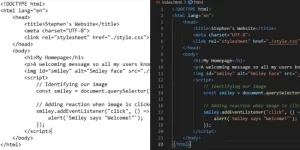
- Browser Developer Tools: Browser developer tools, built into modern web browsers like Google Chrome and Mozilla Firefox, are indispensable for debugging and troubleshooting web applications. These tools offer a wide range of features, including DOM inspection, JavaScript debugging, network monitoring, and performance profiling, helping developers identify and fix issues quickly.
- Frameworks and Libraries: Frameworks and libraries such as React, Angular, Vue.js, and jQuery provide developers. With pre-built components, modules, and utilities to expedite the development process and maintain code consistency. These tools offer robust solutions for building interactive user interfaces, handling data manipulation, and managing application state.
- Task Runners and Build Tools: Task runners like Gulp and Grunt, along with build tools like Webpack and Parcel, automate repetitive tasks such as code compilation, file minification, and asset optimization. By streamlining the build process. These tools help improve development efficiency and ensure optimal performance of web applications.
Popular Web Development Tools
With a plethora of options available in the market. Choosing the right web development tools can be a daunting task. Here are some popular tools widely used by developers across the globe:


- Visual Studio Code: A lightweight yet powerful code editor developed by Microsoft, known for its extensive feature set, customizable interface, and vast ecosystem of extensions.
- GitHub: A leading platform for hosting and collaborating on Git repositories, offering features such as code review, project management, and continuous integration.
- Chrome DevTools: A set of developer tools built into the Google Chrome browser, providing comprehensive debugging and profiling capabilities for web developers.
- Bootstrap: A front-end framework for building responsive and mobile-first websites, offering a grid system, pre-designed components, and CSS utilities for rapid prototyping.
- Postman: An API development environment that simplifies the process of testing, documenting, and sharing APIs. Enabling developers to streamline API workflows and collaboration.
Conclusion: Empowering Developers, Elevating Web Experiences – Web dev tools
In conclusion, web development tools are indispensable assets. That empower developers to unleash their creativity, boost productivity, and deliver exceptional web experiences to users worldwide. Whether you’re a seasoned professional or a novice enthusiast. Harnessing the power of these tools can take your web development skills to new heights. Pave the way for innovation and success. With a diverse array of options available. It’s essential to explore, experiment, and find the tools that best suit your workflow and project requirements. So, dive into the world of web development tools, embrace the possibilities, and embark on your journey. To create transformative digital experiences that leave a lasting impact.





