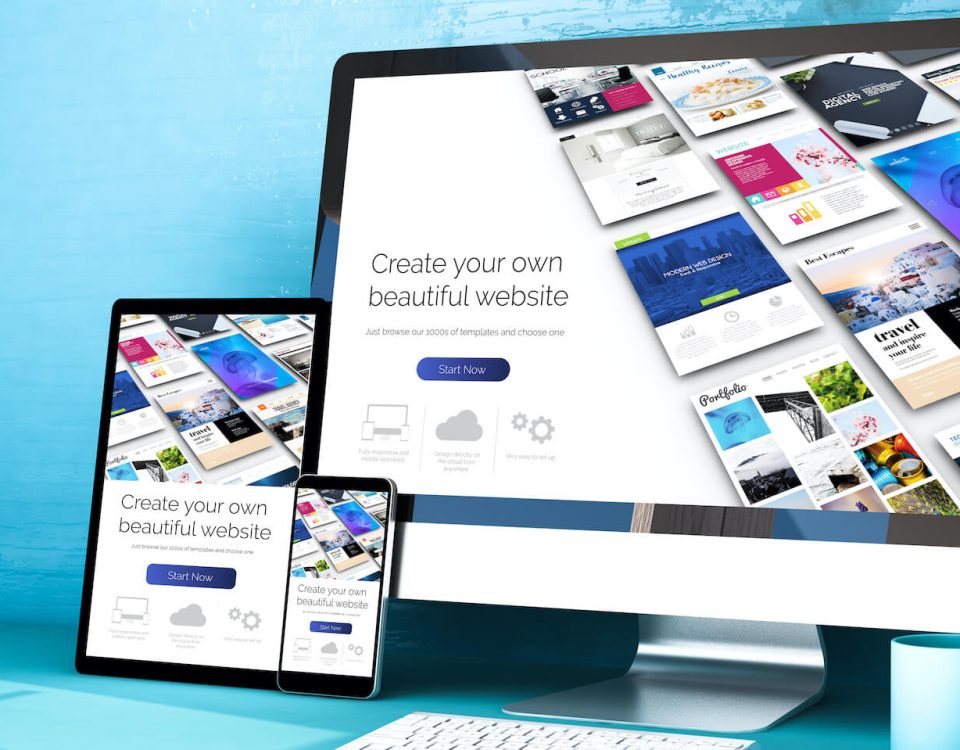- Have any questions?
- (Prasad) +91 96191 46851 | (Parag) +91 99878 20022
- support@pnpwebdesign.com
Unleashing Creativity: Exploring the World of Web Design Software

Unveiling the Talent: Finding the Perfect Web Designer in Mumbai
April 25, 2024
The Fusion of Creativity and Code: Exploring Web Design Programming
April 25, 2024Unleashing Creativity: Exploring the World of Web Design Software
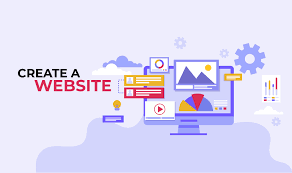
In the fast-paced digital landscape of today, having the right tools at your disposal can make all the difference in crafting visually stunning and user-friendly websites. Web design software plays a pivotal role in empowering designers and developers to bring their creative visions to life, offering a myriad of features and functionalities to streamline the design process and enhance productivity. In this blog post, we’ll take a deep dive into the realm of web design software, exploring its various aspects, key features, and popular tools that are shaping the future of web design.
Understanding Web Design Software
Web design software encompasses a wide range of tools and applications designed to facilitate the creation, editing, and management of websites and web pages. From simple drag-and-drop editors to advanced integrated development environments (IDEs), these software solutions cater to the diverse needs and skill levels of designers and developers. Whether you’re a seasoned professional or a novice enthusiast, there’s a web design software out there to suit your preferences and requirements.
Exploring Key Features
One of the defining features of web design software is its versatility and flexibility, offering a plethora of tools and functionalities to accommodate various design preferences and project requirements. Some of the key features commonly found in web design software include:
- Drag-and-Drop Interface: Many web design tools feature intuitive drag-and-drop interfaces that allow users to easily arrange elements on a web page without the need for coding skills. This feature is especially beneficial for beginners and those who prefer a visual approach to design.
- Responsive Design Capabilities: With the increasing use of mobile devices, responsive design has become a critical aspect of web development. Leading web design software offers built-in features for creating responsive layouts that adapt seamlessly to different screen sizes and devices, ensuring a consistent user experience across platforms.



- Code Editor: For more experienced developers, web design software often includes built-in code editors that provide syntax highlighting, auto-completion, and other advanced features for writing and editing HTML, CSS, and JavaScript code. This allows for greater customization and control over the design and functionality of a website.
- Asset Libraries and Templates: Many web design tools come with extensive libraries of pre-designed templates, graphics, icons, and other assets that can be easily incorporated into a website design. These assets not only save time but also inspire creativity and provide a starting point for customization.
- Integration with Third-Party Tools and Services: To enhance productivity and extend functionality, web design software often integrates with third-party tools and services such as content management systems (CMS), e-commerce platforms, analytics tools, and more. This integration allows designers and developers to seamlessly incorporate additional features and services into their websites.
Popular Web Design Software
When it comes to web design software, there’s no shortage of options available in the market. Here are some of the most popular tools widely used by designers and developers:


- Adobe Dreamweaver: A versatile IDE that combines visual design capabilities with code editing features, allowing users to create and manage websites using HTML, CSS, JavaScript, and other languages.
- Sketch: A powerful vector graphics editor designed specifically for web and app design, offering a wide range of tools for creating responsive layouts, wireframes, and high-fidelity prototypes.
- WordPress: While primarily known as a blogging platform, WordPress has evolved into a full-fledged content management system (CMS) with a vast ecosystem of themes and plugins for building and customizing websites.
- Figma: A collaborative interface design tool that enables real-time collaboration and prototyping, making it ideal for remote teams and distributed workflows.
- Wix: A popular website builder that offers an intuitive drag-and-drop interface, customizable templates, and a variety of built-in features for creating professional-looking websites without coding.
Conclusion: Empowering Creativity and Innovation – Web design software
In conclusion, website design software plays a crucial role in empowering designers and developers to unleash their creativity and build stunning websites that captivate and engage users. Whether you’re a seasoned professional or a budding enthusiast, having the right tools at your disposal can make the process of designing and developing websites a rewarding and fulfilling experience. With a plethora of features, functionalities, and options available, the world of website design software offers endless possibilities for innovation, experimentation, and expression. So, embrace the tools, unleash your creativity, and embark on your journey to create beautiful and impactful web experiences for the digital world.