- Have any questions?
- (Prasad) +91 96191 46851 | (Parag) +91 99878 20022
- support@pnpwebdesign.com
Navigating the YouTube Website: Your Gateway to Online Video

Navigating the Digital Landscape: Understanding Website Analytics
October 24, 2023
Unveiling the Power of Website SEO
October 24, 2023Navigating the YouTube Website: Your Gateway to Online Video
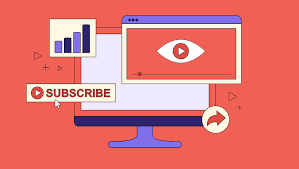
YouTube is a video-sharing website where users can watch, upload, and share videos. It is one of the most popular websites in the world, with over 2 billion active users.
To navigate the YouTube website, you can use the following tips:
- Homepage: The YouTube homepage is where you can see a personalized selection of videos, based on your viewing history and interests. You can also browse videos by category, such as music, gaming, and news.
- Search bar: The search bar at the top of the page allows you to search for videos by keyword. You can also use filters to narrow down your search results, such as by video duration, upload date, and popularity.
- Channels: YouTube channels are created by users who upload videos on a regular basis. You can subscribe to channels to receive notifications when new videos are uploaded.
- Playlists: Playlists are collections of videos that are grouped together around a common theme. You can create your own playlists or watch playlists created by other users.
- My Library: Your YouTube library contains all of the videos that you have watched, liked, and saved. You can also use your library to manage your subscriptions and playlists.
Here are some additional tips for navigating the YouTube website:
- Use keyboard shortcuts to quickly navigate between different pages and videos.
- Click on the three dots below a video to see more options, such as adding the video to a playlist or sharing it with others.
- Hover over the progress bar to see a thumbnail preview of the video.
- Click on the gear icon in the bottom right corner of a video to change the settings, such as the video quality and playback speed.
- Use the comments section below a video to ask questions and share your thoughts.
YouTube is a great resource for finding and watching videos on a wide variety of topics. By following the tips above, you can easily navigate the YouTube website and find the videos that you are looking for.




