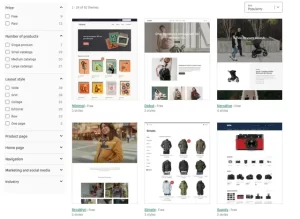- Have any questions?
- (Prasad) +91 96191 46851 | (Parag) +91 99878 20022
- support@pnpwebdesign.com
A Step-by-Step Guide to Creating a Shopify Store

Exploring the Top Shopify Stores: Inspiration for Your E-Commerce Journey
February 11, 2024
Building Your Dream Shopify Store: A Step-by-Step Guide
February 11, 2024A Step-by-Step Guide to Creating a Shopify Store
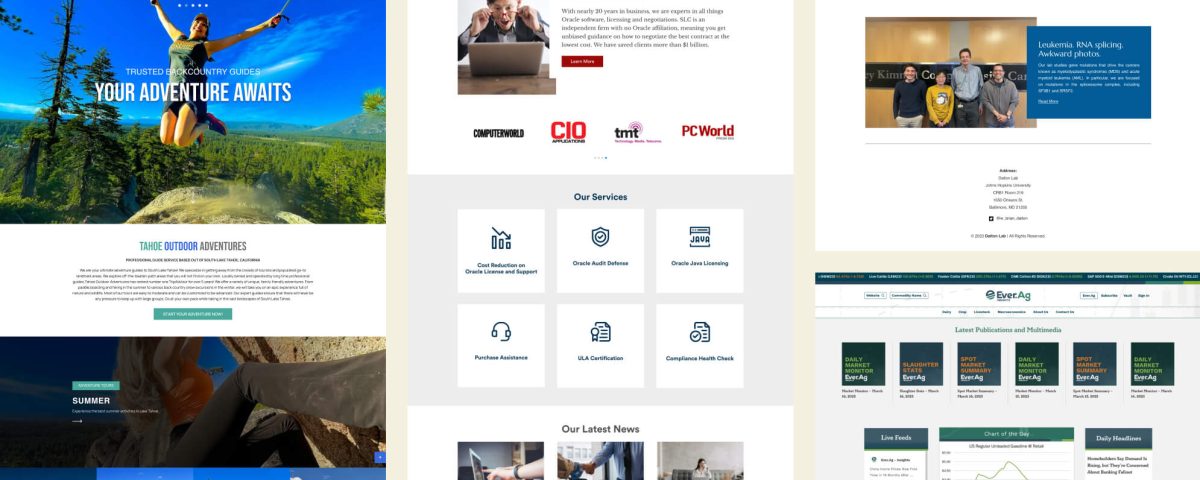
In today’s digital age, launching an online store has never been easier, thanks to platforms like Shopify. Whether you’re a budding entrepreneur or an established business looking to expand your online presence, creating a Shopify store can open up new opportunities for growth and success. In this comprehensive guide, we’ll walk you through the process of creating a Shopify store, from setting up your account to launching your first products and beyond.
-
Getting Started:

To begin creating your Shopify store, start by signing up for an account on the Shopify website. Once you’ve created an account, you’ll be prompted to choose a unique domain name for your store. This domain name will serve as the address where customers can find your online store.
- Choose a Memorable Domain: When selecting a domain name, opt for something that is easy to remember, reflects your brand identity, and is relevant to your products or services. Avoid using complex or hard-to-spell words that could confuse potential customers.
-
Setting Up Your Store:
Once you’ve chosen a domain name, you’ll be taken to the Shopify dashboard, where you can begin customizing your store settings and adding products.
- Customize Your Theme: Shopify offers a wide range of customizable themes to choose from. Select a theme that aligns with your brand aesthetic and provides the functionality you need for your store.
- Add Products: Start adding your products to your Shopify store by uploading images, writing compelling product descriptions, and setting prices. Organize your products into categories to make navigation easier for customers.
-
Configuring Payment and Shipping Settings:



Before launching your Shopify store, you’ll need to configure your payment and shipping settings to ensure a smooth checkout experience for your customers.
- Payment Gateways: Choose the payment gateways you want to accept on your store, such as credit cards, PayPal, or Apple Pay. Shopify offers integrations with various payment providers to accommodate different customer preferences.
- Shipping Options: Set up shipping rates based on factors like weight, location, and delivery speed. Offer options such as standard shipping, expedited shipping, and free shipping thresholds to cater to different customer needs.
-
Launching Your Store:
With your products added and settings configured, you’re ready to launch your Shopify store and start selling to customers around the world.
- Double-Check Everything: Before going live, double-check all aspects of your store, including product listings, pricing, and shipping settings, to ensure everything is accurate and functioning correctly.
- Spread the Word: Once your store is live, spread the word to your network and potential customers through social media, email marketing, and other promotional channels. Encourage friends and family to share your store with their networks to help generate buzz and attract initial customers.
Creating a Shopify Store Conclusion:
Creating a Shopify store is an exciting journey that opens up endless possibilities for reaching and engaging with customers online. By following the steps outlined in this guide and leveraging Shopify’s powerful tools and resources, you can create a professional and successful online store that drives sales, builds brand awareness, and fosters customer loyalty. So, roll up your sleeves, unleash your creativity, and embark on the adventure of creating your own Shopify store today!